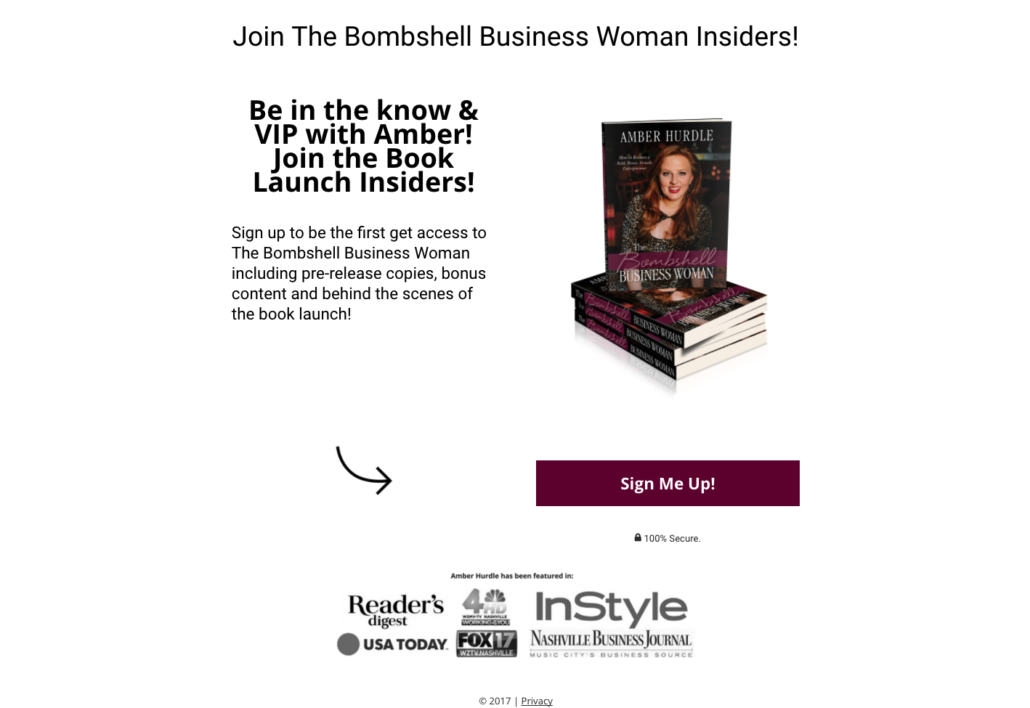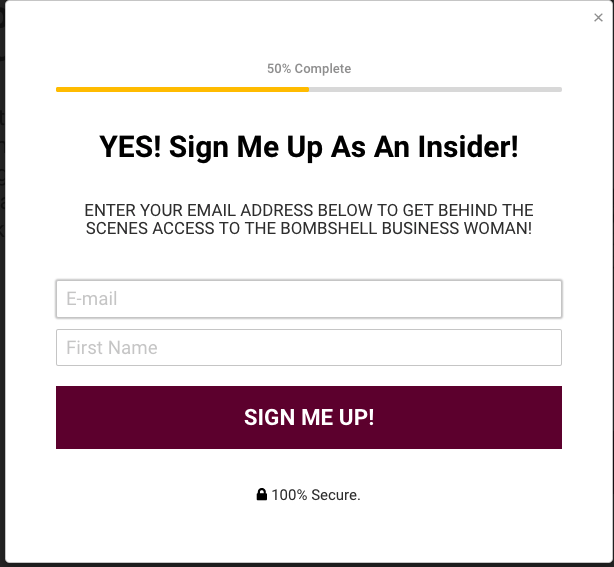Whether you are a brick and mortar business or an online business, you need to build an email list to stay in touch with potential customers: LeadPages is by far the easiest, smoothest tool to do that while staying on brand.
LeadPages is a popular web based app designed to create landing pages and popups on your website designed to grow your opt in email subscribers. Collecting the emails of potential customers is necessary to grow your business, as it gives you an opportunity to keep in touch with them–a principle I taught you in Episode 3 of the Bombshell Business Podcast. LeadPages makes it easy to get those email addresses, so your potential customers can get to you know via email if they are ready to buy, or so you can stay top of mind until they are ready to buy.
My Favorite LeadPages Features
You know I only use services that benefit my business and make my life easier. I wouldn’t share it with you if it I didn’t stand behind it! I use LeadPages on my own website because it is easy (and fast) to use and I can adjust the colors and images to match my brand. The landing pages, opt-in forms and popups look professional and can be customized so I always stay on brand. Although I have the option to use an easy template with market tested colors and web copy that anyone can quickly throw together, the my landing pages, opt-in forms and popups don’t look like my competitors’ websites because they are designed with my brand standards, including colors, images, logos and the like.
For example, I created this landing page and popup for the pre-release of my new book, The Bombshell Business Woman. It says exactly what I want it to say, matches my brand and provides the option to “sign me up” so I can collect those valuable emails and let everyone know when they can actually purchase my book and what additional value I will give them in return for pre-ordering! (By the way, you should join this list, too, because it’s going to be good!)
You don’t have to be a tech guru to figure LeadPages out. No website developer needed. Just drag and drop the different components onto your pager to create the popup or landing page that will help you accomplish your goals. It takes little time to complete so you won’t spend your entire day sitting before your computer trying to mark this one thing off of your to-do list.
Another great feature of LeadPages is that it can link to different email marketing softwares. (I use Convertkit.) You won’t have to change the software you are currently using to make it compatible. Score! LeadPages simply provides more email addresses for you to hit up with the story and the offerings of your Bombshell business! Don’t have an email marketing software? No problem. LeadPages can collect emails for you, even without being linked to email marketing software, so you can begin building your list while you figure out which email solution is right for your business.
The list of great features keeps going. LeadPages is mobile responsive, meaning your pages and popups will look just as professional on your iPhone as they do on your Mac. Now, don’t underestimate the greatness of this! Your potential customers constantly surf the web from their phone, and if the page doesn’t load properly they will leave your page just as quickly as they found it. It’s just that simple.
And of course, it’s affordable! With tiered pricing options you can choose what best meets your business needs. LeadPages is as affordable as $25 a month paid annually. Other LeadPages competitors, like ClickFunnels, is more expensive ($97 a month) and requires a bit more of a tech savvy perspective. While both offer similar features, LeadPages seems like the best offer that meets my business needs.
Try LeadPages for Free
Want to give LeadPages a test drive before making the commitment? (And so I can prove how easy and awesome it is compared to creating promotional pages from scratch?) When you use my special link you will get a 14 day free trial. So now you’re out of excuses. 🙂
https://my.leadpages.net/wl/free-trial-amber-hurdle/
I am a loyal LeadPages user.
What about you? How are you collecting potential customers’ email addresses? Comment and let me know!
Disclosure: Please note that there are affiliate links in this post, and at no additional cost to you, I will earn a commission if you decide it is a good purchasing decision for you. I only promote products and companies that I have first-hand experience with and would recommend to my own VIP clients whether or not any of these companies sent me a small commission. I trust that you will only make a positive purchasing decision if you are certain they will fulfill an operational need and will help you reach your personal goals.