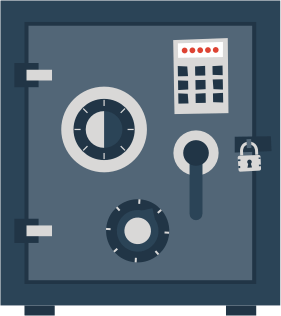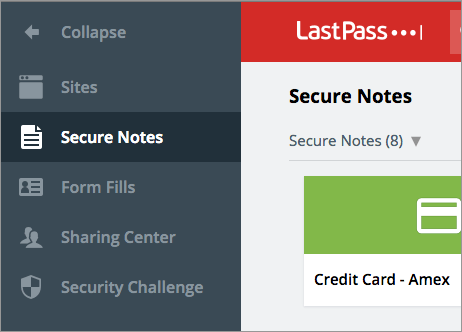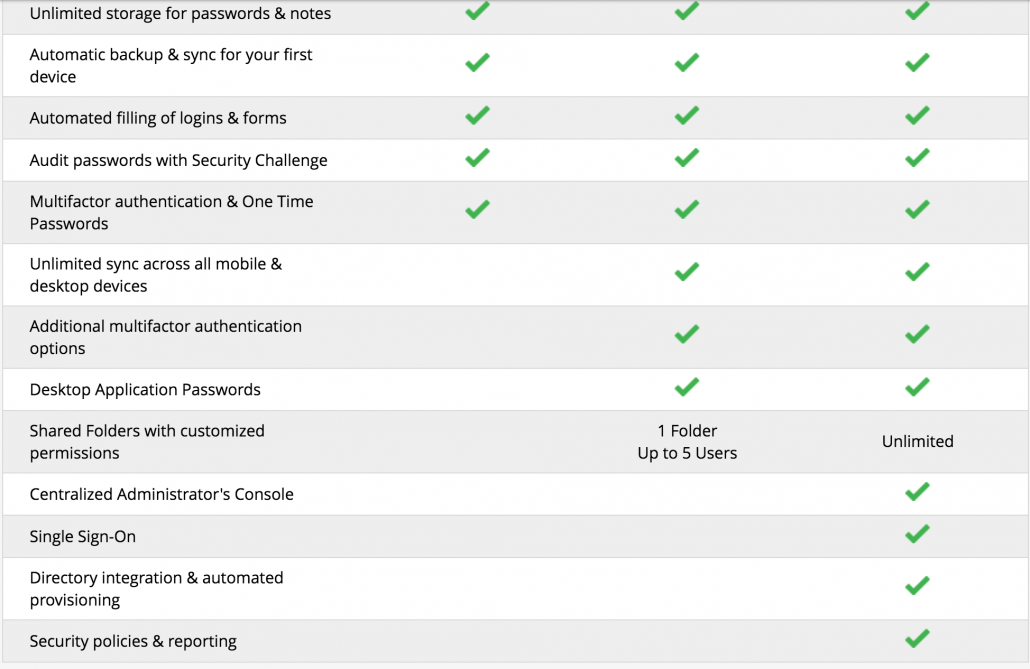It’s Tech Tool Tuesday and as always, I’m here to teach Wilma Flintstone how to do business in a Jane Jetson world AND hopefully show already tech-savvy fempreneurs a little sumpin-sumpin new!
Today we are going to chat about my can’t-live-without, beloved LastPass.
What is LastPass?
Well, according to their Twitter bio, “LastPass is a password manager for all browsers and smartphones.”
But what does that mean?
I’ll tell ya! Can you remember ONE password?
Purrrrfect.
That is the “last pass”word you will EVAH have to remember.
Once you create an account and select your master password you are off to the Internet races because this app will store all of your login usernames and passwords all over these here fine interwebs across all browsers and mobile devices.
But Is LastPass Safe?
Absolutely. In fact, it is more safe than using the same password over and over again all over the Internet that could leave you vulnerable if that password was discovered.
LastPass has an optional password generator that will auto-create a random long and crazy password for any online profile you want to use it for. So when you register for a new account somewhere you can just LastPass create the password for you and move on with life knowing you will never have to remember it since you know your master password and LastPass will auto populate the fields for you as long as you are logged in to LastPass.
And if you are super concerned about your passwords (and anyone who has been hacked before has a totally legit reason to be), you can check out all of the passwords in your vault by using the LastPass Security Challenge. Not to mention you can set it up so LastPass auto-changes your passwords on the reg. No memory required…after all, don’t you have enough on your plate?
LastPass Is More Than a Password Vault
Want a safe place to store all of your other login details, memberships, insurance info, etc…? Sweet! Store it all in LastPass, where it is always encrypted to keep it safe from the cyber bad guys and it is always backed up. Yeah-time to throw away your 3×5 notecard of passwords, sister!
And if you can imagine an online shopping world where no hassle gets between you and that fabulous pair of shoes at the checkout page. I know, you are shopping in the dark in your bed because you can’t sleep and your purse is…ugh…in the kitchen. WAH! Oh, wait…no problem! Hello, auto-fill for your credit card and address! Clicky-clicky, NO typy.
LastPass Lets You Share Access Without Sharing Passwords
Let’s just say that you need help with something and you want your BFF to take a look at your online profile. You don’t really want to give her the password, then have to change it. That’s a drag. But you can share access to that site using LastPass’s encrypted password feature, then simply remove her access once the problem solving mission is complete.
I’m sure you can see that this is a GREAT feature for team members, kids, spouses and vendors. Your marketing coordinator decided to move on to better things? Fret not. You don’t have to change every password in your business. Simply turn off her access and move on, as well. (Glory! Glory!)
How Much is LastPass Premium?
For all of this awesomeness, you pay only $12 per year? Is your web sanity worth $1/month? There is a free version, but as you can in the graphic above, it’s well worth skipping a fast food lunch today (which you shouldn’t be eating, anyway) to pay for a year of this magic solution sent to us by the Internet gods.
So, like when you get to your witt’s end hitting the “forgot my password” link one. more. time. maybe you could decide to STOP wasting time and just register for LastPass.
You’re welcome.