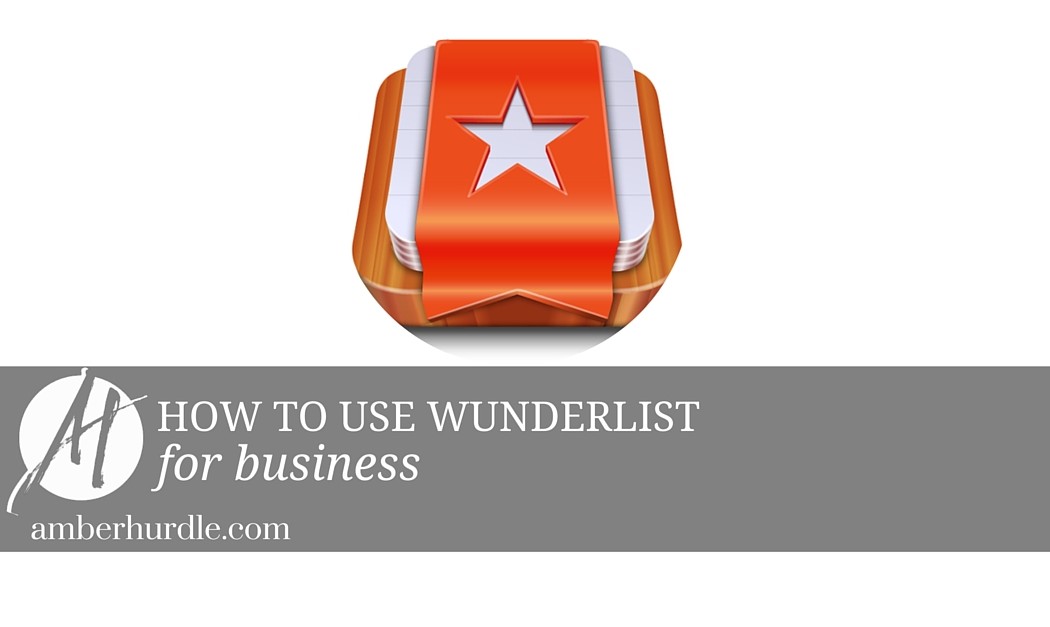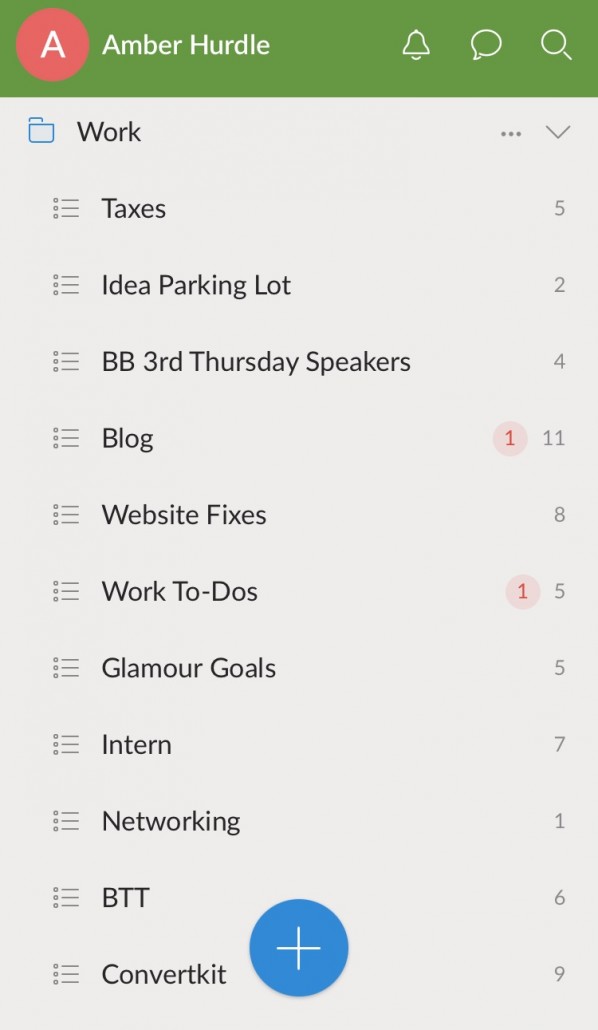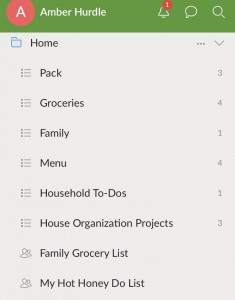Today we are going to talk productivity and organization by way of the amazing Wunderlist app. Oh, by the way, it’s totally, FREE too. Do I have your attention now?
Sweet.
Here we go.
What is Wunderlist?
According to the company, “Wunderlist helps millions of people around the world capture their ideas, things to do and places to see. Whether you’re sharing a grocery list with a loved one, working on a project, or planning a vacation, Wunderlist makes it easy to share your lists and collaborate with everyone in your life. Wunderlist then instantly syncs between your phone, tablet and computer, so you can access your to-do lists from anywhere.”
And while that is all true, I use Wunderlist in my business, in addition to my daily attempts at adulting.
How Can Wunderlist Help My Business?
You know how you have tons of ideas all of the time?
Do you want to spread out all of the to-dos for a project in smaller bites over time, but it feels overwhelming trying to use a legit project management software?
Tired of forgetting your handwritten list at home when you REALLY need it for that important meeting?
Do you want one list that tells you what you are supposed to do that day in your business AND that you need to take the lunch to school that your son forgot?
I got you.
How Do I Use Wunderlist for Business
I have one catch-all to-do folder, then I have specific folders that are separate from normal, everyday tasks. I do that so I can either focus on JUST that topic or project and see how I am coming along with the mini-deadlines that will ultimately lead to the project’s completion, or so that whenever I need access to all of the to-dos related to that topic in one snapshot (like my Website folder) I can quickly get it all together for whomever is helping me.
And speaking of help, this is also an important step because if all related tasks are in one folder, you can then share that folder with said person who is helping. (More on that later.)
My Wunderlist Folders
Today: This is a standard folder everyone automatically has that you can click on to see what you need to get done in the day for the day, despite what other list it ultimately lives in. Meaning all to-dos on any list you own that have a deadline of today will show up in this folder. Obviously, this is the folder to focus on each day in order to move your business forward.
Good to Know Tip: If you don’t assign a deadline to a task you will never find it in your “Today” folder.
My Work Wunderlist Folder
My Work folder features these lists:
*Work To-Dos: This is the general list that holds all of the random to-dos that are a part of my day-to-day ops. Need to get an invoice to a client? I put it in here and then assign a deadline so it shows up in my “Today” list on that day.
*Blog Posts: Where I keep ideas for future blog posts (like this one).
*BTT: All to-dos related to Bombshell Third Thursday, my monthly networking and professional development luncheon.
*Bombshell Business Bootcamp: All to-dos related specifically to my signature program.
*Bombshell Business Podcast: Topic ideas, things to give to my production team, potential guests and the like show up in this folder. Time bound to-dos get a deadline. The rest just hangs out in the folder until I need to review it.
*Convertkit: This is my new(ish) email marketing software. Every time I run into an issue or have a question, I document it on this list so I can ask or research ALL of my questions at once instead of chasing them one at a time and repeatedly interrupting my current workflow.
*Glamour Goals: All to-do’s related to this strategic planning-related online program of mine.
*Idea Parking Lot: Where I put ideas that would be distracting for my business now, but that I might want to implement in the future. I visit this list when I’m in a strategic planning mode each quarter. I never assign deadlines to these entries.
*Intern: A running list of things I need to delegate to my intern.
* Website Fixes: I’m always finding things I need to update on my website, but I can’t stop RIGHT THEN to fix it. So I document those issues in this list.
*Networking: People that I have met and need to be intentional about connecting with, or people I don’t know, but need to know in order to open up another relationship or opportunity. I’m awesome about thinking about people, then forgetting to connect in the busy of life. This helps in a major way.
My Home Wunderlist Folder
I’m not going to share every list I have in this folder because this isn’t a lifestyle blog. However, I want to share two lists because I think they will make your life easier, and therefore less stressed and distracted at work.
*Family Grocery List: Want to be sure you got everything everyone needed when you go to the store? Make it a family policy to add the items to this shared list. So like when you reach for the olive oil and find out someone used the last of it already, just add it to the list. The next time someone goes to the store, you know they know to get it. Easy button, hello!
*Hot Honey Do List: THIS list is what my girlfriends referred to as the “husband manager” when I showed them this list.
Ha!
But, anyone who knows my on-point husband who went to a military high school, knows he does NOT need a manager.
However, he is out of town a lot and I might see something around the house that is out of my element. So I add it to this list and then when he’s home and has a spare moment he can check the list to see what might need to be done around the house. He’s my hot honey and it’s simply a requested to-do list. 🙂
We share lists when we host events, too, then we both know when the other did something that needed to get done before the event. Teamwork makes the dream work, baby!
Good to Know Tip: You have the option to select “Do Not Disturb” by clicking on “More” at the bottom of a shared list. That way you won’t get notified every time someone adds an item or completes an item on the list.
Other Fun Wunderlist Features
Email Management Help: If you get an email that you want to turn into a to-do, you can email it to your custom Wunderlist email address. It lands in your inbox, where you can, if desired, assign it a deadline, set up a reminder and file it into a specific list. Then get that email OUT of your already cluttered inbox!
Recurring Tasks: Want to be sure you make your bank deposit by 4:00 p.m. every day? Set up a recurring task with a reminder and it shall be so! I even have my taxes set up as annual recurring tasks with all of the information I need to file them (city, county, state, property, franchise and excise, my annual report, the whole shabang) right there so I will get a reminder well before they are due.
Collaboration: In addition to sharing lists, you can add comments, create sublists and upload files (like images).
For example, I needed my husband to empty some of my flower pots on the back deck so I could replace them with new flowers before a huge fundraiser dinner party we hosted for 30+ people. To eliminate back and forth text messages or phone calls on which ones stayed and which ones needed to be emptied, I simply took pictures of all the pots that needed his help and uploaded them to the task I assigned to him on our shared list.
As I was coordinating guests, vendors, and dealing with a lot, I knew that some of the behind the scenes stuff was not only getting done, but done the way I hoped, thanks to the notifications. No back of the mind worries.
I’m pretty sure Wunderlist could save marriages.
Where You Can Use Wunderlist
* There is an app for easy mobile accessibility for both iOS and Android.
*There is a Chrome browser extension so you can click on any webpage and add it to your Wunderlist. (For example, an article that inspires a blog idea or a form you need to fill out, but don’t have the time for right then.)
*Sync with Calendar: With Wunderlist’s Calendar Feed you can see any to-dos that have due dates in your calendar, whether you use Google Calendar, Outlook, iCal, or any calendar that supports the iCalendar format.
*Sync with Gmail: You can see your Wunderlist to the side of your Gmail account, as small or as big as you prefer. You can also hide it with one click if you simply want it out of the way.
Final Tips For Wunderlist
As you can see, Wunderlist is far more powerful than simple to-do list. I encourage you to find your chaos first, then tame it using Wunderlist. Once you get used to using the app consistently, you can incorporate more.
Also, don’t let Wunderlist become one more place for digital clutter. If you aren’t REALLY going to read an article and do something with it that will help you generate income, don’t add it to your list. Keep your Wunderlist clean and you will find yourself not only using it more, you will feel incredibly productive and accomplished!
Have any questions about Wunderlist? Ask them in the comments!